How to create a youtube channel
Hello Friends
Friends Many People was problem in making a youtube channel so today i am telling you how to make a youtube channel.
In this I will Include also A youtube channel video in this blog.
So Friends We Are Starting A blog So read Very Carefully And View Also Our Youtube Video.

this image is only thumblain please view video in bottom
1 STEP
First of all you create a Gmail Id for you.
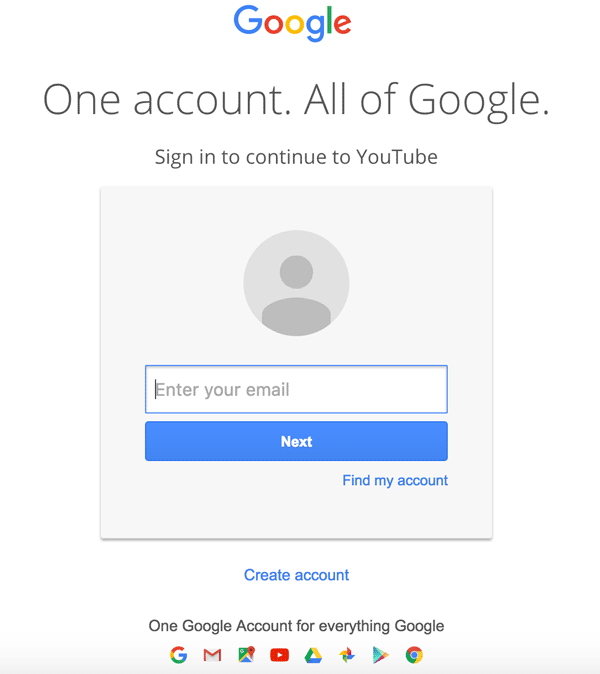
2 STEP
After You Create a gmail id you go to Youtube and click
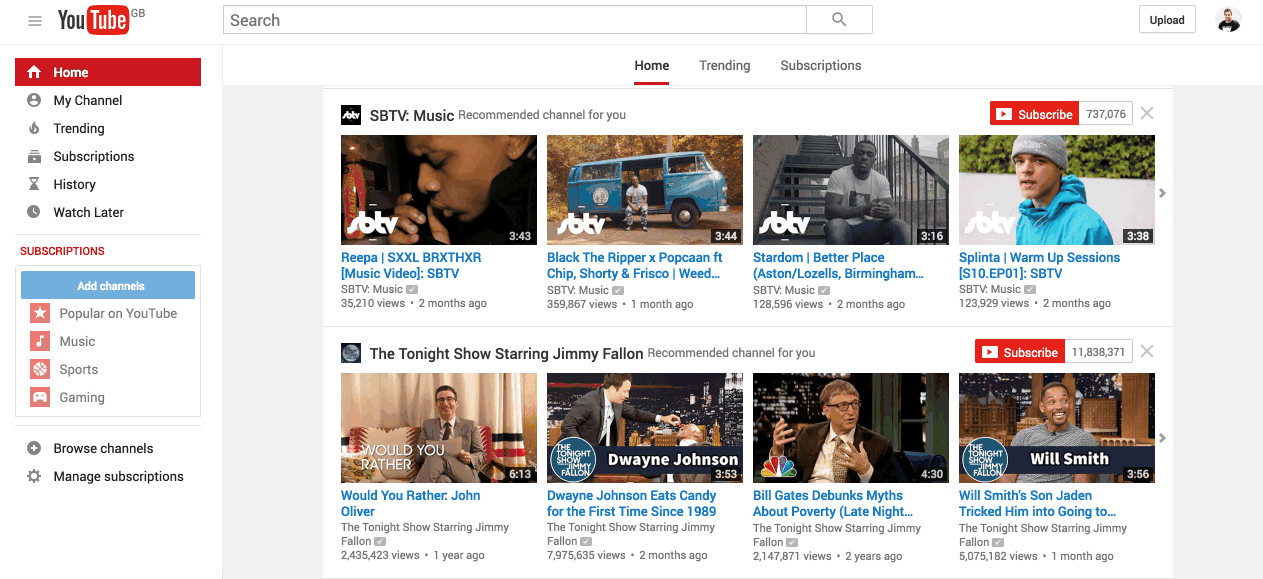
after this you create a youtube channel
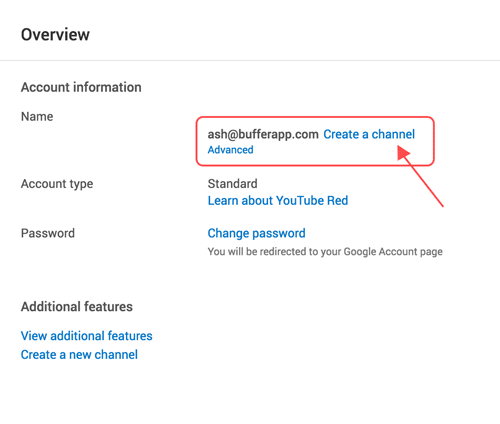
Now this time for create a channel name
- Product or Brand
- Company Institution or Organization
- Arts, Entertainment or Sports
- Other
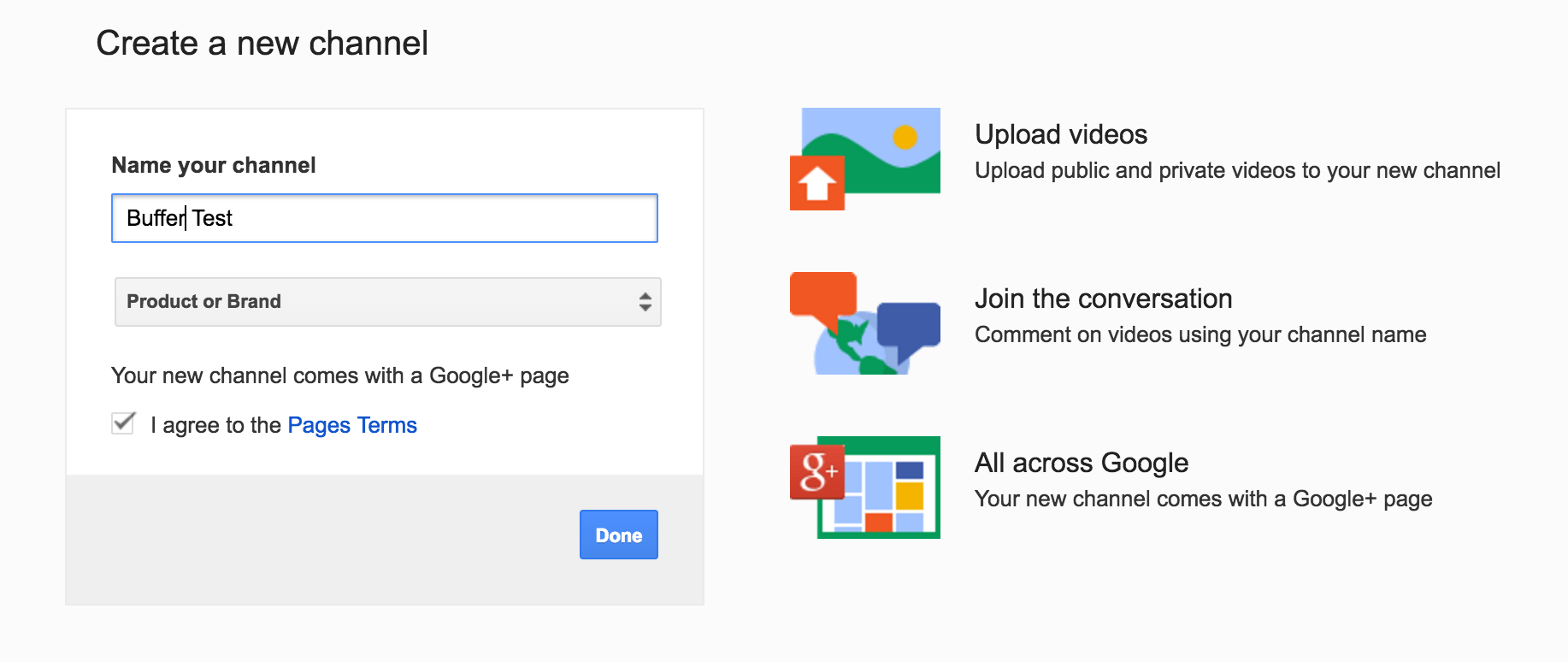
- Congratulations You have created your youtube channel.
- Congratulations
- Thanks
- For watching of my youtube video view below video









0 Comments